This is YET ANOTHER post to shill for Cypht, my Open Source webmail project. But instead of droning on endlessly about technical mumbo-jumbo like I usually do, this one has pictures! They are pretty! Let’s look at them!
Browsing IMAP folders like it’s the noughts yo!
Fancy compose form with an HTML editor. Cypht also supports text only for outbound E-mail (and FTW).
The Servers page is where you add data sources to your account. Without data sources there is not much to look at.
Site settings page with expandable categories.
Search all the things at once!
Read one of the things you searched for!
This webmail program has a calendar. It’s truly amazing.
Home page on mobile (S5 emulation with Chromium)
Main menu on mobile
RSS feed list view on mobile
I almost forgot we support themes. I suck at it, but it’s pretty easy. Maybe somebody who doesn’t suck at it will make some more
This theme is called “VT100”. See what I mean about sucking at themes?
There is more, but I’m too lazy to set up decent looking test data and you get the idea. All this uploading of images has made me tired, so I think I will go take a nap.

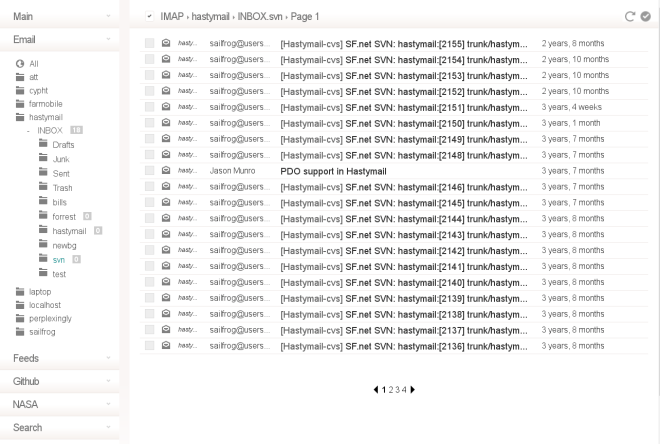
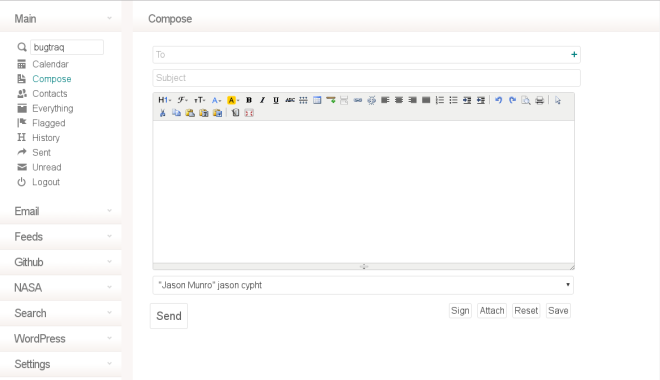
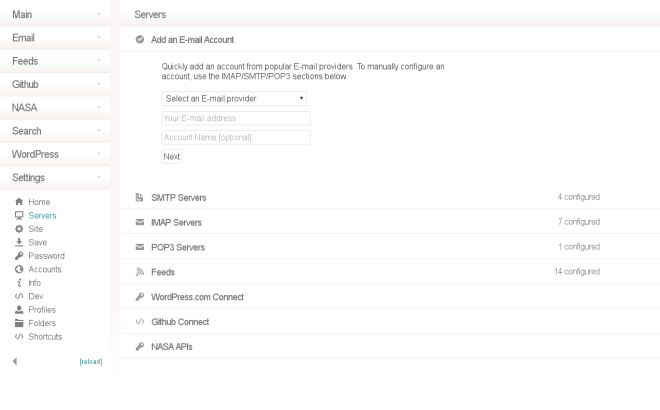
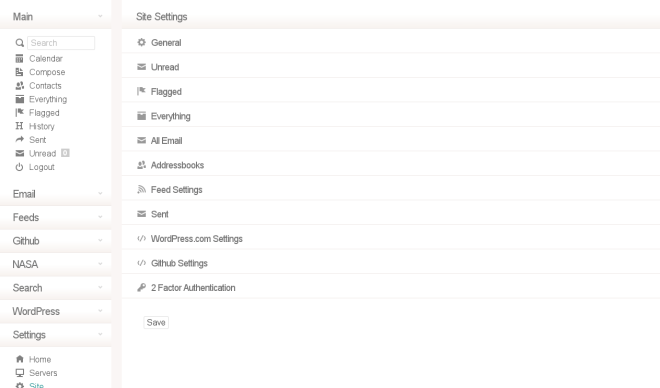
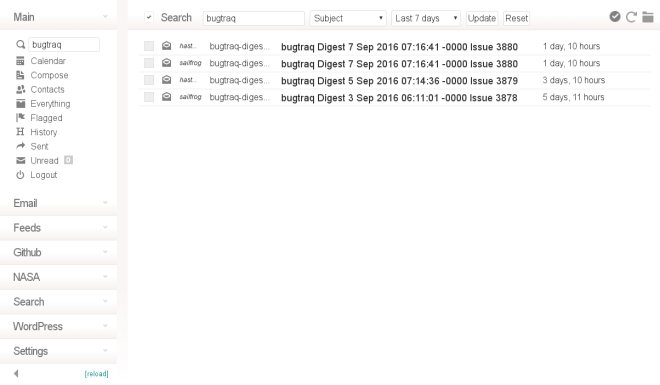
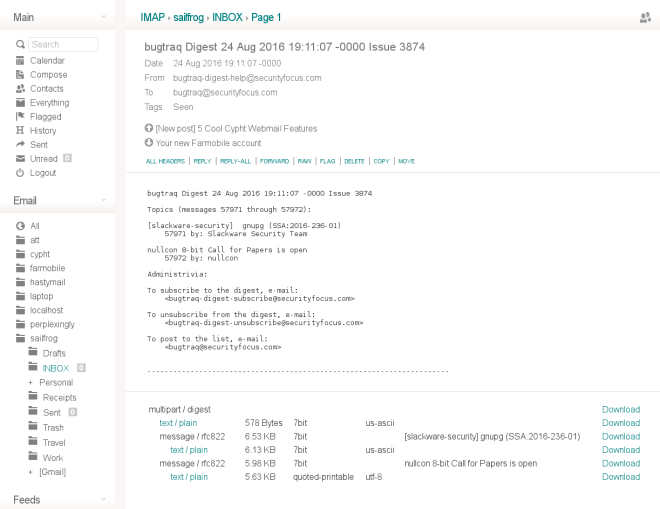
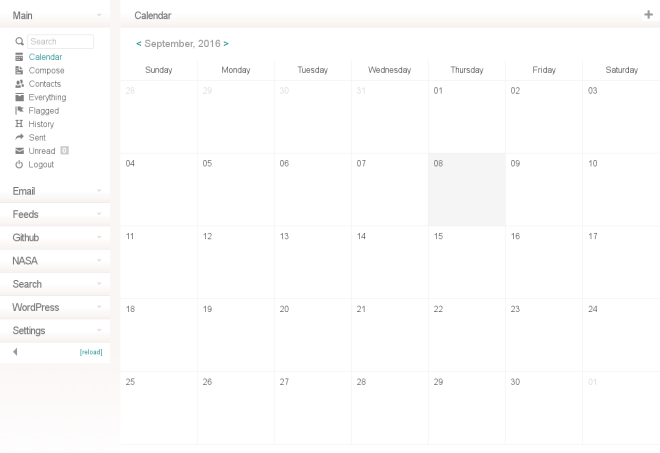
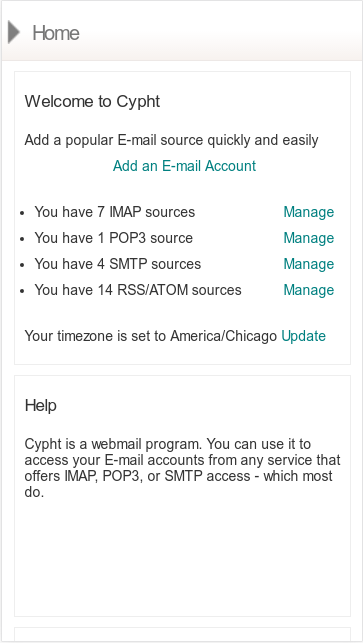
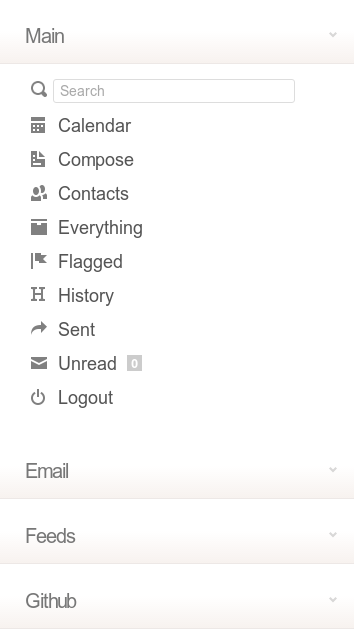
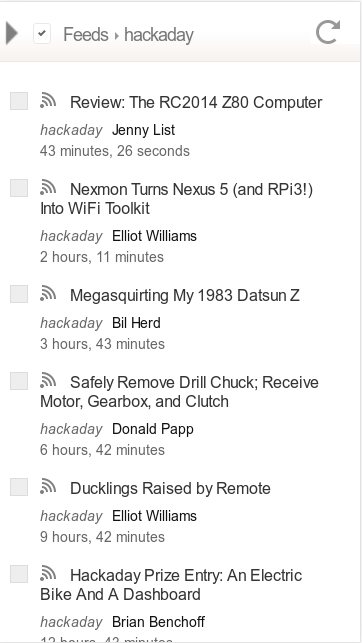
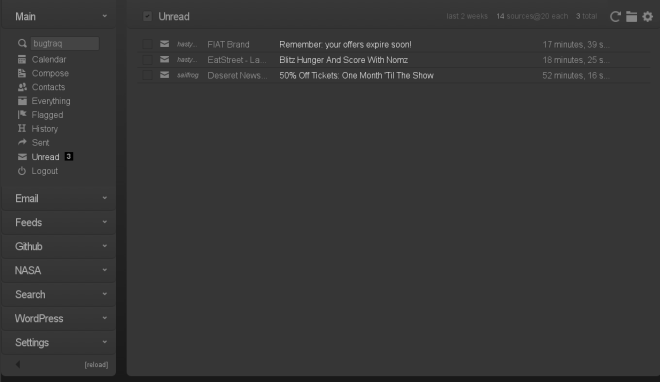
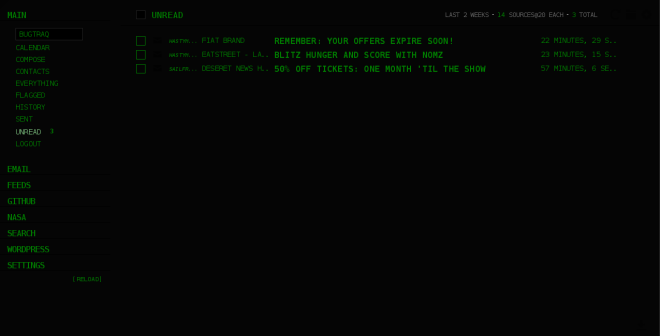
Is the core email client functionality responsive for phones? I’d like to see some screenshots of that.
Mostly. A few of the shots are mobile versions of different views, mostly the good looking ones 😉 I will put together another post with mobile only shots, thanks for the idea! I would guess we are 70% responsive. Most views work well, but I need to review some pages that I never really use on mobile. Message view pages are also particularly challenging to format nicely for small screen devices.
Pingback: Cypht Webmail Screen Shots – Mobile Version – Unencumbered by Facts
“so I think I will go take a nap.”
How was your nap?
It is very difficult to change the Home page to the email-view on a mobile phone. I only see the >Home line, and it is not trivial, that I have to click on the > to reach the menu. At least, please make the entire >Home title a link to the menu or make the > a button.
Thanks for the feedback. I updated the code to support swiping right to show the menu, hope that helps! I’m happy to address any other issues you have. Please report them here: https://github.com/jasonmunro/cypht/issues. Thanks again!