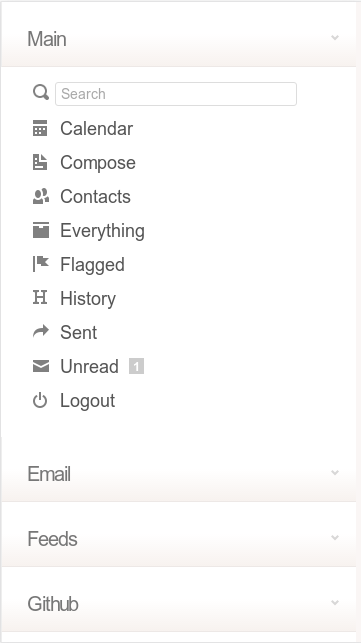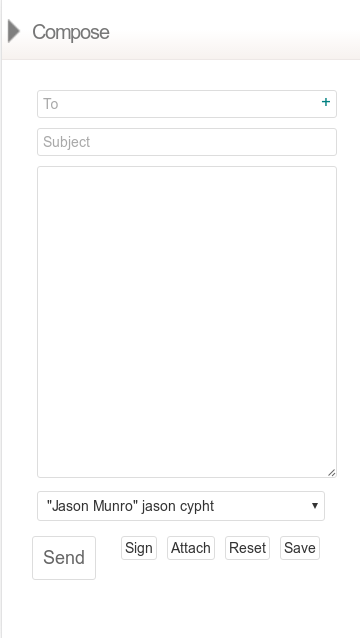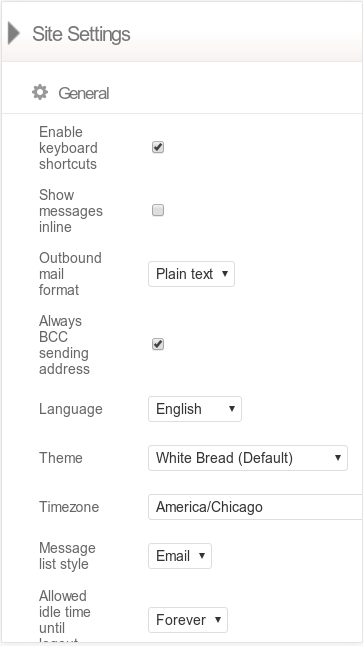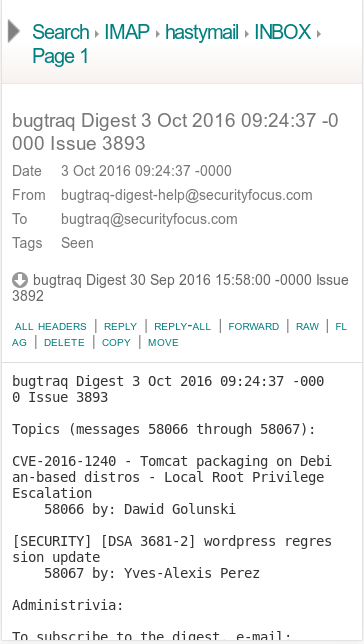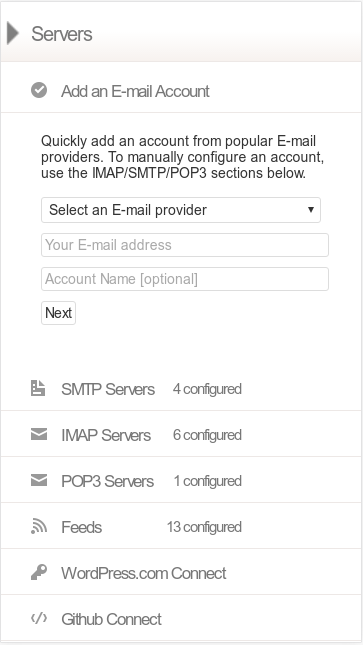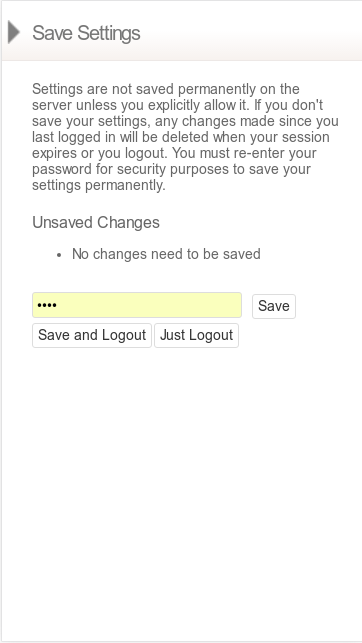There have been 350+ commits since Cypht 1.0.0 was released, and in this post I’m going to talk about every single one. Kidding of course, but I do want to share some of the super-cool things that have happened since. As always, I want to thank everyone who has written me an E-mail, filed a bug report, submitted a pull request, joined our IRC channel, looked us up on Google, accidentally stumbled across our website, turned me down for grant money, or even thought about Open Source webmail. You guys and gals are the best!
Libsodium
Just before cutting the release, I merged libsodium support. It was a bigger-ish change than I wanted, but I felt adding the ability to leverage well written crypto was worth it. And of course users without libsodium still use our OpenSSL based encryption. Since that time, the PHP maintainers smartly decided to add libsodium as a core extension instead of a PECL package. They have a different calling convention, but I’m happy to say Cypht already supports both.
Travis CI
Travis CI is a freaking awesome service to run unit tests across different system configurations. And like all services this awesome, it’s free for Open Source projects. I have written about it in the past, and improved how we use it since. Now we have 18 different build combinations, from PHP 5.4 to PHP nightly, with 3 DBs, running 5 up, finishing in under 15 minutes. If that didn’t make any sense to you, it’s OK. Know it’s cool, because it is.
Unit tests
Did somebody mention unit test? Oh yeah, I did! Since early on we have had 100% unit test coverage of the Cypht framework. This is good, because it is the environment Cypht modules run in. But it’s not great, because modules are where the action is. Over the last week I have expanded our unit tests to be able to include modules, and have covered 100% of the only required modules, the “core” set. Since then I have come up with what I think is a novel way to use PHP stream wrappers to fake an external network service (like IMAP) to help expand unit tests to other module sets. I’m looking forward to many hours and sore fingers writing tests for all the module sets. Really I am!
Forward compatible
Thanks to Travis CI, Cypht is working flawlessly with PHP 7, 7.1, and nightly builds (eventually PHP 7.2). Man I love that service!
Integration options
Cypht does things differently than most apps. By design. This can make using it to “add webmail to my dynamic site” a bit tricky. Thanks to some great feedback and testing from supporters, we have really advanced this aspect of the program. With our API login module set, you can integrate SSO (Single-Sign-On) for Cypht with any programming language that can make an HTTP API request and build a dynamic form. We also have some PHP integration options, as well as the ability to code your own session and authentication classes without hacking any Cypht internals.
New profiles
In Cypht 1.0.0, profiles are tied to IMAP accounts, and only 1 per account is supported. Since then they have been rewritten, and now support as many profiles as you want. Profiles allow you to correlate an IMAP/POP3 account with an SMTP account, a signature, reply-to, display name and from address. The code is backwards compatible so existing profiles will be converted into the new format the first time you edit them.
Scrutinizer
Last but not least, I want to give a shout-out to Scrutinizer CI, a very cool static analyzer with a free for Open Source service. Static analysis is imperfect, but a great addition to our development process. Aside from just code quality inspection, Scrutinizer runs 16 security related checks. Cypht only fails 15! Another joke, it passes all of them.
It’s not all unicorn farting rainbows since the release. I really wanted to knock out the PGP module set by this time. The proof of concept is there, I just need to CRUD it up. While we have not added a lot of new features over the last 4 months, we have squashed a TON of wiggly little bugs. I smell another official version coming, and for the most part, it does smell like unicorn rainbow farts.