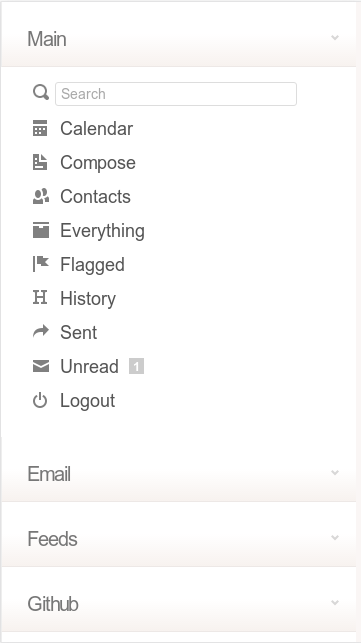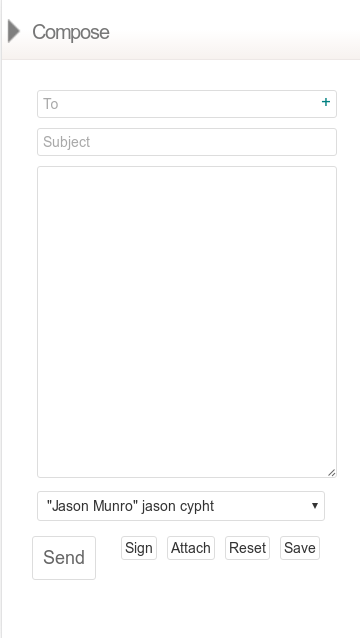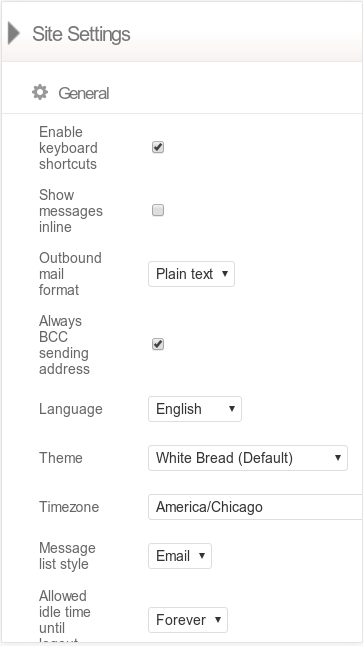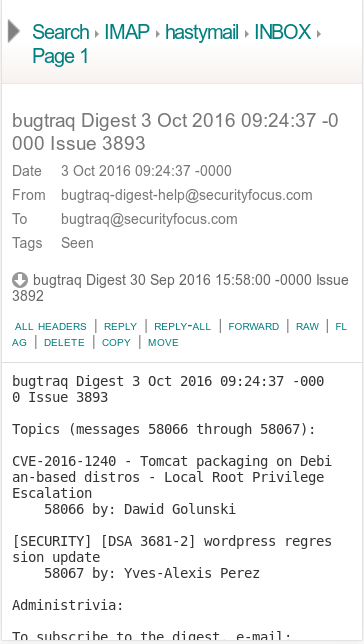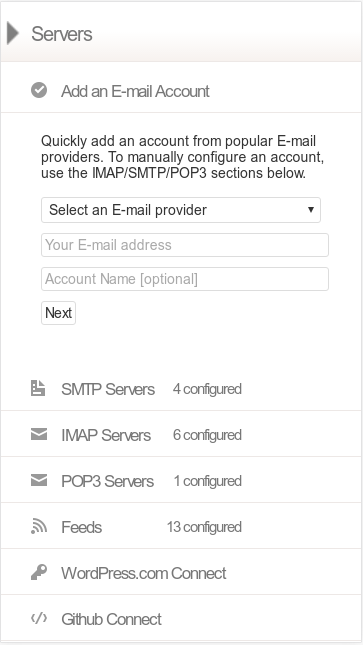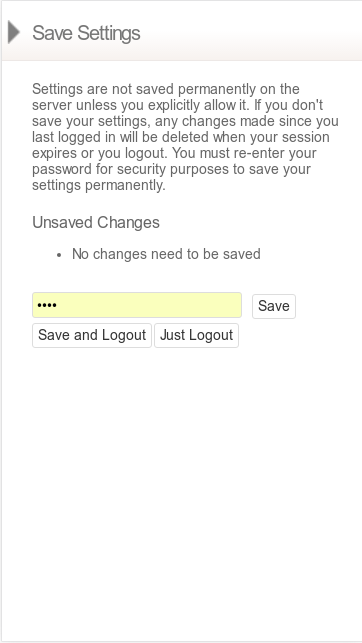Cypht is the Open Source webmail program I have been toiling away on for the last few years. It stands out from the competition because of a few unique options, not that it doesn’t have its own warts. But let’s focus on the positive, and not talk about things like the painful installation process, outstanding bugs, or unfinished features. I wouldn’t be doing a very good job converting this blog into a propaganda platform for the project with a title like “5 Shitty Cypht Webmail Features“. Also, I’m a dork. What I think qualifies as cool is known to be subjective.
1. Stand Alone Authentication
Pretty boring opener, but bear with me. Typically webmail programs are designed to point to an E-mail source, like an IMAP or POP3 server, for authentication. They pass the username and password you give them on to the E-mail server, which then tells the webmail program if you are legit or bogus. Cypht boldly (not really) breaks this paradigm by splitting authentication from your E-mail sources.
We support using LDAP or a database to authenticate users, as well as the old-school method of using a pre-configured IMAP or POP3 server. Adding new authentication mechanisms is designed to be easy (relatively), so any source that can verify your username and password can be coded up. We even support a dynamic login process that lets you pick from common E-mail service providers, and can auto-discover E-mail services for a domain (sometimes).
2. Combined Views
Cypht provides combined lists of E-mail messages from all your accounts. One of the reasons I started working on yet another webmail program, was because I wanted this feature. I spend 95% of my time using these views for my E-mail needs, and very little time browsing folders and pages like it’s 1999 (though Cypht supports this as well)
Show me the latest 20 unread messages from each of my accounts over the last 2 weeks in one list? Done. Search for the boarding pass I misplaced even though I forgot which E-mail account I used to make the reservation, and the plane takes off in 5 minutes? Done (this actually happened to me). If you have more than one E-mail account, combined views quickly become the bee’s knees. If you only have one E-mail address, you probably should have skipped this section.
3. Module Sets
Plugins are cool. Module sets are cooler. First of all, they sound cooler. Secondly, module sets are not just a way to bolt on features. Cypht is entirely built of module sets, and a framework to run them. Only one is required, the “core” set. It does things like basic page layout and login/logout. Everything else (IMAP, SMTP, POP3, RSS, contacts, profiles, the list goes on) is its own module set, and can be enabled or disabled independently.
As if that wasn’t the ultimate in coolness, there’s more! Module sets can override each other. Don’t like the default behavior of a core module? You can change it without hacking a single line of Cypht code by creating your own module set that overrides it. I need a sweater it’s getting so cool in here! There is even some poorly written documentation about module sets for aspiring developers.
4. Focus on Security
Security is serious business for a webmail program. So many attack vectors! From filtering out nasties, to TLS everywhere, to encrypting data at rest – Cypht goes the extra mile to try to cover all the bases. Cypht was built with security and privacy as core design principles.
Securing a complex web application is a process, and we welcome feedback and suggestions to continue to improve. For the gory details, check out our security page with a list of impressive sounding technical stuff.
5. Production and Debug Mode
Cypht has two modes of operation. “Debug” mode is what you use when troubleshooting issues or doing development. “Production” mode is what you use when … in production. Debug mode fire-hoses your PHP log with information about each request, enables all errors and warnings, and activates new modules as you create them for a quick write-then-test cycle. Production mode uses combined and minfied assets, silences warnings, and pre-calculates module dependencies.
If you are looking for a different kind of webmail, one that is lightweight, secure, and has a complicated install process -check out Cypht. Or don’t. It’s cool.